21% off
OBDSTAR Nissan/Renault 16+32 Adapter work for X300 DP PLUS/X300 PRO4
Latest price: €28.00Buy Now: €22.00
21% off
Fast Delivery No Tax !
New Arrival
€75 MT203 CAN Driver/Gateway Simulator
€523 P50 Airbag Reset Tool
€1237 DC706 ECU Tool Full Vesrion
€1328 X300 Classic G3 Key Programmer
Better price or any help contact whatsapp: +86 13983755934
New Arrival
€75 MT203 CAN Driver/Gateway Simulator
€523 P50 Airbag Reset Tool
€1237 DC706 ECU Tool Full Vesrion
€1328 X300 Classic G3 Key Programmer
Better price or any help contact whatsapp: +86 13983755934
Shipping:
Free Shipping
Standard Flat Rate Shipping ServiceEstimated delivery time: 7-15 working days.See details »
Returns:
Return for refund within 30 days,buyer pays return shipping. Read details »
Product Description
OBDSTAR Nissan/Renault 16+32 Adapter work for X300 DP PLUS/X300 PRO4
OBDSTAR Nissan/Renault 16+32 Adapter
Work together with X300 DP PLUS/X300 PRO4
Package including:
1pc OBDSTAR Nissan/Renault 16+32 Adapter


Shipping & Delievery :
UK Shipping : No Tax, 2-4 working days, ship to UK Local customers
EU shipping: No Tax, 5-7 working days, ship to European countries, if not belong to EU, customer need to clearance
Hermes/Yodel: No Tax, around 5-7 days arrive, used for customers from UK, and UK warehouse products out of stock
Yanwen Express : No Tax, 7-14 working days, ship to all over the world, mainly for UK/EU warehouse no stock
DHL : Has tax, need to clearance, 3-5 working days. Used for UK/EU no stock, customer need product fast, products ship from Shenzhen,China.
If you have any questions, please do not hesitate to contact us.
Contact Information:
Contact Person: Elyza
Email: sales@OBDstar.co.uk
Live Support: Chat with us online
TEL: +86 13983755934
TEL: +86 13983755934
Video
X300 dp plus/X300 PRO4 do NISSAN 2020 SYLPHY B18 ADD PROXIMITY KEYS
Tech Support
Here are taking Obdstar X300 DP Plus as an example.Connect 16+32 cable, main cable with unplugged gateway interface, press
IMMO >> Nissan >> Nissan/Infiniti V32.19 >> Manual select system >> 28 digital pincode >> Sylphy(B18) >> Proximity >> 2019- >> Add keys(no pin)



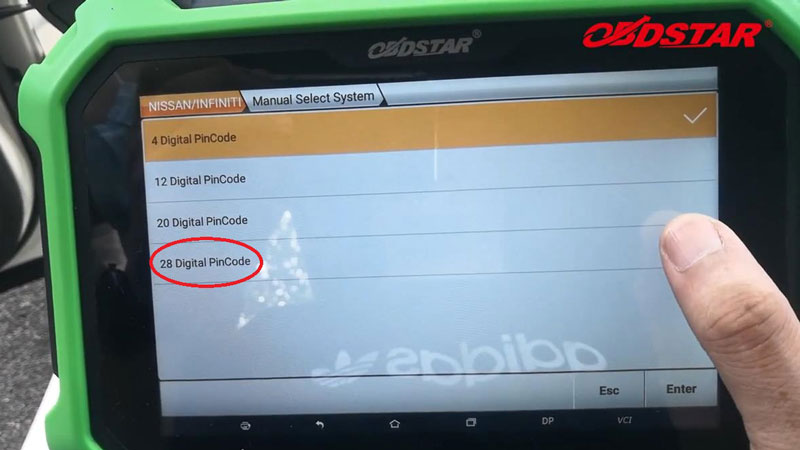
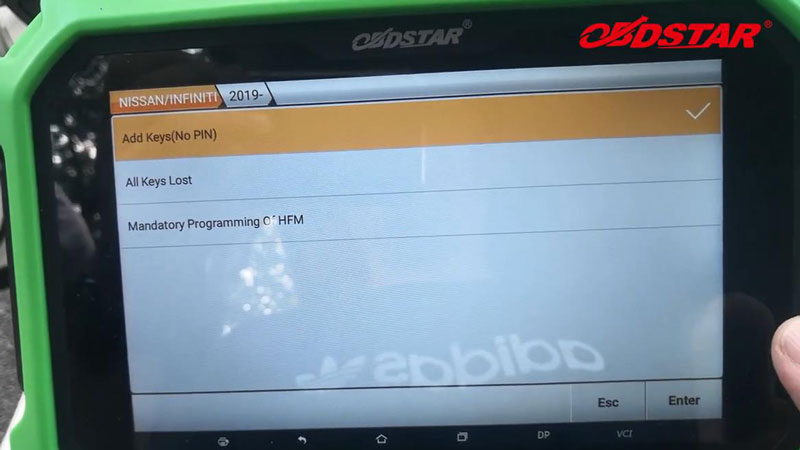
Please ensure the Internet connection is normal.
Please ensure the connection is correct.
Note:
1, Executing this function will clear all the keys of the vehicle. The deleted keys must be rematched before they can be used normally;
2, Only 2 new keys can be matched each time. If you need to match more than 3 keys, please divide them into 2 operation;
3, There must be at least one key that can start the vehicle normally.
Warning:
1, To ensure that password is successfully read, please turn on the ignition switch;
2, The device must not be disconnected during the password reading process, otherwise the module will be damaged;
3, Please check the vehicle voltage, line connection and other conditions to prevent the device from connecting abnormally in the middle.
Writing data, it’ll take about 5 minutes, please wait…
Password was read out, please record it.
It can be used when all keys lost.
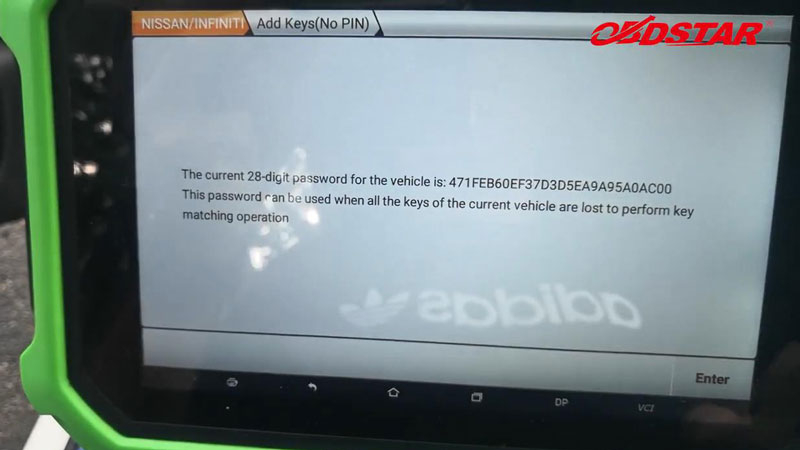
Turn on the double flash, turn off the ignition switch.
Switch ignition on.
1, Long press the start button to turn off the ignition switch;
2, Turn on the hazard warning lights(double flashing lights);
3, The gear position is in P gear or neutral gear;
4, The steering column lock is in the unlocked state.
Start to read the key ID:
Place the 1st smart key to be matched(with the mark upward) flat above the ignition switch, the key end with the mark is directly above the ignition switch, and other smart keys are far away from the ignition switch.
Special note:
1, Do not move the key on the ignition switch;
2, Do not press any button of the smart key;
3, Do not insert or remove the mechanical key in the smart key.
New key number:0
Old key number:1
Current total key number:1
Note:
1, Here you need to read all key IDs to be matched;
2, New keys can only be matched at most 2 keys, the total number of keys is up to

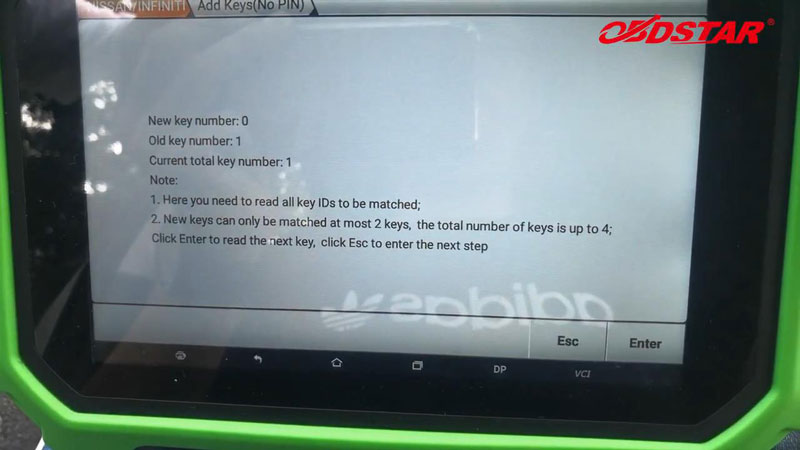
Program success.
Press “Enter” to program next key, otherwise, press “Esc”.
Turn off the hazard warning lights to test keys.
The remote work fine, and all can start the engine.
Press “Enter”.
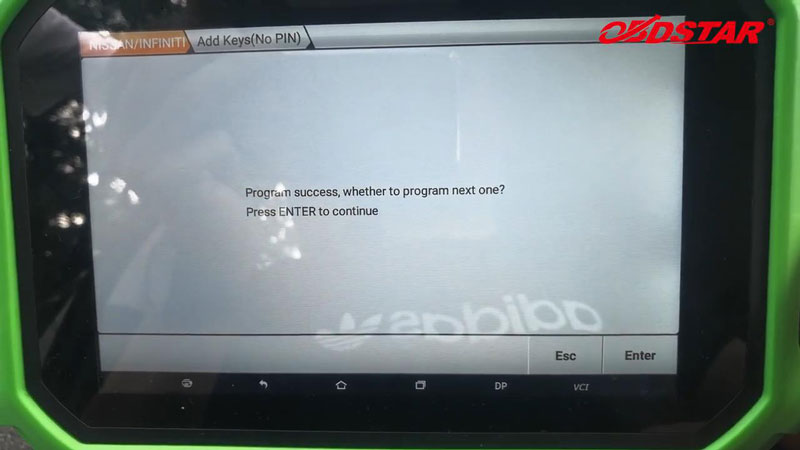
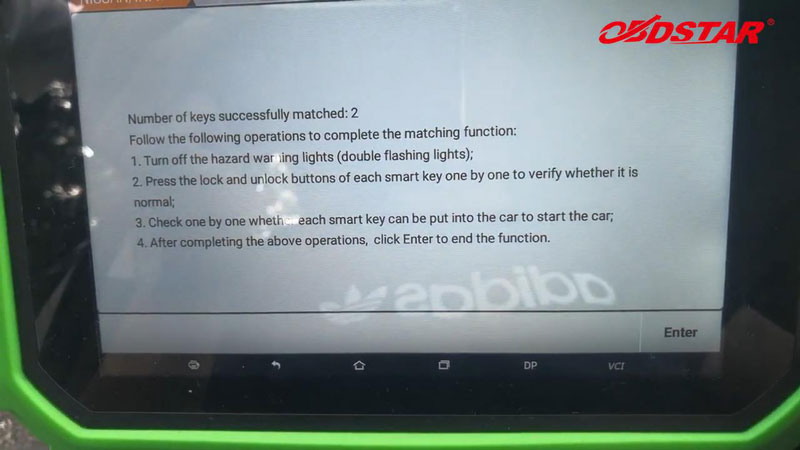


Note:
Remember to remove the 16+32 connector and restore the gateway module;
Connect the X300 DP Plusto OBDII port and turn on ignition switch.
Done!
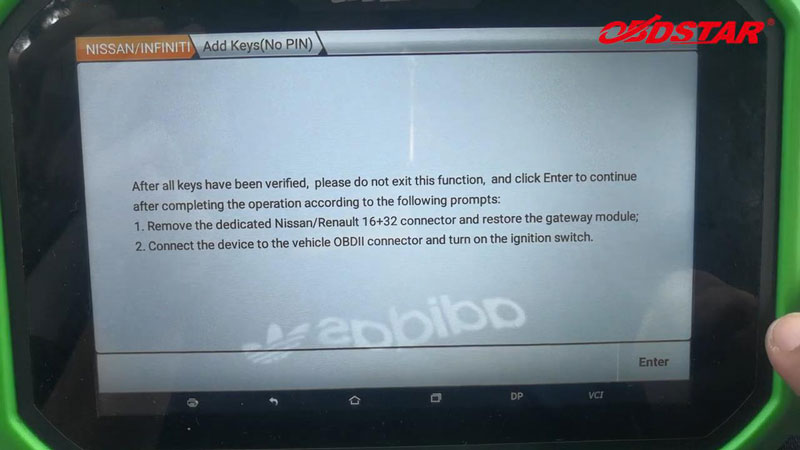
This is using Obdstar X300 DP Plus to program new keys for 2020 Nissan Sylphy(B18) successfully
If you have any questions, feel free to contact us!
obdstar.co.uk customer service











