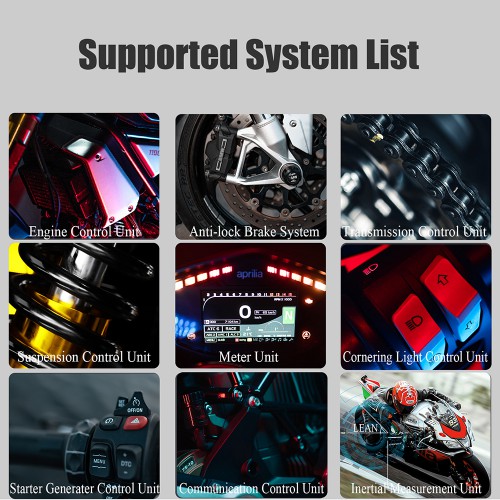2 Years Free Update Hot Sales OBDSTAR MS50 Tablet for Motorcycle/ Snowmobile/ ATV/ UTV Support most of the Asian and European models
Buy Now: €523.00
Product: MS50
2 Product: MS50


Fast Delivery No Tax !
New Arrival
€75 MT203 CAN Driver/Gateway Simulator
€523 P50 Airbag Reset Tool
€1237 DC706 ECU Tool Full Vesrion
€1328 X300 Classic G3 Key Programmer
Better price or any help contact whatsapp: +86 13983755934
New Arrival
€75 MT203 CAN Driver/Gateway Simulator
€523 P50 Airbag Reset Tool
€1237 DC706 ECU Tool Full Vesrion
€1328 X300 Classic G3 Key Programmer
Better price or any help contact whatsapp: +86 13983755934
Shipping:
Express Shipping ServiceEstimated delivery time: 3-5 working days.See details »
Weight:
4.3KG
( 9.48LB )
Package:
44.8cm*13.2cm*34cm
( Inch: 17.64*5.2*13.39 )
Returns:
Return for refund within 30 days,buyer pays return shipping. Read details »
Related Download Files
Product Description
MS50 is a portable tablet which has super performance and industrial appearance design. It is a new generation of intelligent motorcycle diagnostic equipment tailored for customers. Based on RK3128 quad-core processor and equipped with a 5.0-inch capacitive touch screen, brings customer professional diagnosis experience.
OBDSTAR MS50 Intelligent Motorcycle Diagnostic Tool
Big Sales! OBDSTAR MS50 big sales ! Now buy MS50, get 2 years free update !
After got the packge, register on time, tell us the SN to add other year update !
OBDSTAR MS50 is a portable tablet which has super performance and industrial appearance design. It is a new generation of intelligent motorcycle diagnostic equipment tailored for customers. Based on RK3128 Quad-Core processor and equipped with a 5.0-inch capacitive touch screen, brings customer professional diagnosis experience
Advanced function for MS50:
- The first fault guidance, help data, technical bulletin, diag socket etc help you diagnose accurately and efficiently;
- Diversified data flow display modes such as text, waveform diagram and instrument diagram, allowing you to easily analyze faults;
- Automatic scanning, automatic VIN recognition, control module programming and coding, ECU setting, instrument coding, tire pressure monitoring system, maintenance light reset, CO adjustment, idle speed adjustment, A/F value reset, ABS control unit setting, EOL mode, transmission memory reset, clear computer memory etc.
MS50 Functions
1. New android 5.1.1 operation system;
2. Simple and intuitive menu guidance allows you to quickly master the equipment operation;
3. Provide complete diagnostic functions including code reading, code clearing, data flow, action test, setting, coding etc;
4. Menu arbitrary selection is more convenient and quick;
5. Record and play back real-time data flow, quickly and accurately locate sensor and component faults;
6. Wi-Fi connection to the internet, one-click software upgrade;
7. One-click remote function, OBDSTAR technical staff remote assistance;
8. Support most of the Asia and Europe models.
Supporting Moto Diag, Odometer Recalibration, Tuning List:
Check latest support list
1. Motorcycle/snowmobile/ATV/UTV diagnostic support series
ASIA:
AEON, BAJAJ, BENELLI(DSK), HARTFORD, HERO, HONDA, HYOSUNG, KAWASAKI, KYMCO, PGO, ROYAL ENFIELD, SUZUKI, SYM, TVS, YAMAHA
EUROPE:
APRILIA, BENELLI, HM, HUSQVARNA, KTM, PIAGGIO, ROYAL ALLOY, VESPA
CHINA:
CHINA ABS, CHINA ENGINE, CFMOTO, HAOJUE, LINHAI, QJBENELLI, SHINERAY, ZONTES
AMERICAS:
ACELLERA
2. Odometer Recalibration support series
EUROPE:
APRILIA, BENELLI, BMW, CAGIVA, DUCATI, GENERIC, KTM, MV AGUSTA, PEUGEOT, PIAGGIO, TRIUMPH
AMERICAS:
BUELL, HARLEY-DAVIDSON
ASIA:
HONDA, KAWASAKI, SUZUKI, YAMAHA
CHINA:
HAOJUE, KYMCO
3. Tuning support series
HONDA
Function Display:
1) Main Page/Brand Supported









2) Help Data/Technical Bulletin/Fault Guidance




3)Supported System List/ Manual Service Function




4) Manual maintenance reset

5) Diag socket/Diag Connector Location


6) Data Flow Text/ Waveform Diagram/Instrument Diagram



7)Special Function-Benelli


8) Special Function-KTM




9) Special Function-Piaggio



10) Special Function-Vespa

11) Special Function-HONDA




12) Special Function/Advanced Function-KAWASAKI






13) Special Function/Auto Scan-YAMAHA


OBDSTAR MS50 Latest Update Information:
CFMOTO DIAG UPGRADE [V30.26]
HUSQVARNA DIAG UPGRADE [V30.01]
QJBENELLI DIAG UPGRADE [V30.04]
VESPA Upgrade [V30.9]
Royal Alloy Upgrde to [V30.00]
1. Details added:
Royal Alloy
GP200S-Grand Prix 2020-
GP300S-Grand Prix 2020-
TC200S-Tigara Grande 2020-
TG300S-Tigara Grande 2020-
All of these models system : Special Adjustmens, ENG
With highlights: Stored data file reset and clearning, EEPROM control unit reset, TPS reset, ASR activation, ASR OFF
2. Add help data: Diag connector, abbreviation
Shineray Upadte [V30.05]
Detail added:
Add ENG system (DELPHI) diagnosis
Add ABS system (SAFE) diagnosis
Add ABS system ( BOSCH ) diagnosis
Hao Jue Update to [V30.03] on May,2021
Add ENG (GB IV)
Add one diag socket pic
Add one diag connector pic
BAJAJ [V30.00] UPGRADE on Mar 30th, 2021:
| Brand | Model | Year | System |
| BAJAJ | Ninja 650R | 2006-2011 | ENG |
| 2012- | ENG | ||
| Ninja 300 | 2013- | ENG | |
| Pulsar 200 NS | 2014- | ENG | |
| ABS | |||
| Pulsar 200 NS | ENG | ||
| ABS | |||
| Pulsar FF 200 | ENG | ||
| ABS | |||
| Pulsar RS 200 | ENG | ||
| ABS | |||
| Pulsar 150 | 2014-2016 | ENG | |
| Dominar 400 | 2016- | ENG | |
| ABS | |||
| Pulsar LS | 2017- | ENG | |
| Pulsar NS160 | ENG | ||
| ABS |
ENFIELD[V30.00] UPGRADE on Mar 30th, 2021
| Brand | Model | Year | System |
| ENFIELD | Interceptor | 2018- | ENG |
| ABS | |||
| Continental GT | ENG | ||
| ABS | |||
| 2014-2017 | ENG | ||
| Bullet 500 EFI | 2009- | ABS | |
| ENG | |||
| BUullet Electra | ABS | ||
| ENG | |||
| Classic | ENG | ||
| Himalayan | 2016- | ABS | |
| ENG |
Parameters
Operation System: Android 5.1.1
CPU: Exynos4418 Dual Core ARM Cortex A9
Battery: 2500mA, rechargeable polymer lithium battery
Extension memory card: 32G Micro SD (TF) card supported
Storage capacity: 16GB
LCD:5.0 inch
LCD resolution: 800*600
Touch screen: capacitive touch screen
Wifi: supported
Camera: 5 mega rear view camera
Working temperature: -20℃~55℃(14℉~131℉)
Storage temperature: -20℃~70℃(-4℉~158℉)
Weight: 700g(Main Unit)
Dimension: 140mm*89mm*18mm
Package including:
1pc x M001 Main Cable
1pc x M002 Power Cable
1pc x M003A Multi functional jumper
1pc x M004 APRILIA/DUCATI/HONDA/KTM/PIAGGIO/VESPA/YAMAHA
1pc x M005 KAWASAKI
1pc x M012 SUZUKI
1pc x M015A HONDA/HONDA MONTESA
1pc x M018 YAMAHA
1pc x M019 KTM
1pc x M021 AEON/BENELLI/BENELLI DSK
1pc x M026 SYM
1pc x M027 KYMCO/KAWASAKI
1pc x M028 PGO
1pc x M030 HARTFORD
1pc x M041 EURO V
1pc x 12V2A CHARGER



Shipping & Delievery :
UK Shipping : No Tax, 2-4 working days, ship to UK Local customers
EU shipping: No Tax, 5-7 working days, ship to European countries, if not belong to EU, customer need to clearance
Hermes/Yodel: No Tax, around 5-7 days arrive, used for customers from UK, and UK warehouse products out of stock
Yanwen Express : No Tax, 7-14 working days, ship to all over the world, mainly for UK/EU warehouse no stock
DHL : Has tax, need to clearance, 3-5 working days. Used for UK/EU no stock, customer need product fast, products ship from Shenzhen,China.
If you have any questions, please do not hesitate to contact us.
Contact Information:
Contact Person: Elyza
Email: sales@OBDstar.co.uk
Live Support: Chat with us online
TEL: +86 13983755934
TEL: +86 13983755934
Tech Support
Obdstar MS50 Motorcycle scanner Register and UpdateObdstar MS50 scan tool is a portable tablet with 5 inch, designed for motorcycle diagnosis. How to register and update Obdstar MS50 tablet? let’s go forward.
Part 1: How to register Obdstar MS50?
Step1. Get start
1.Connect power supply via cable.
2.Slide down from the top screen to connect WIFI.



Step2. Filling user information
Press “Personal Center”>> Register
1.Filling account information including username, password and email.
2.Filling contact information including contacts, cellphone, company name, address and post code.


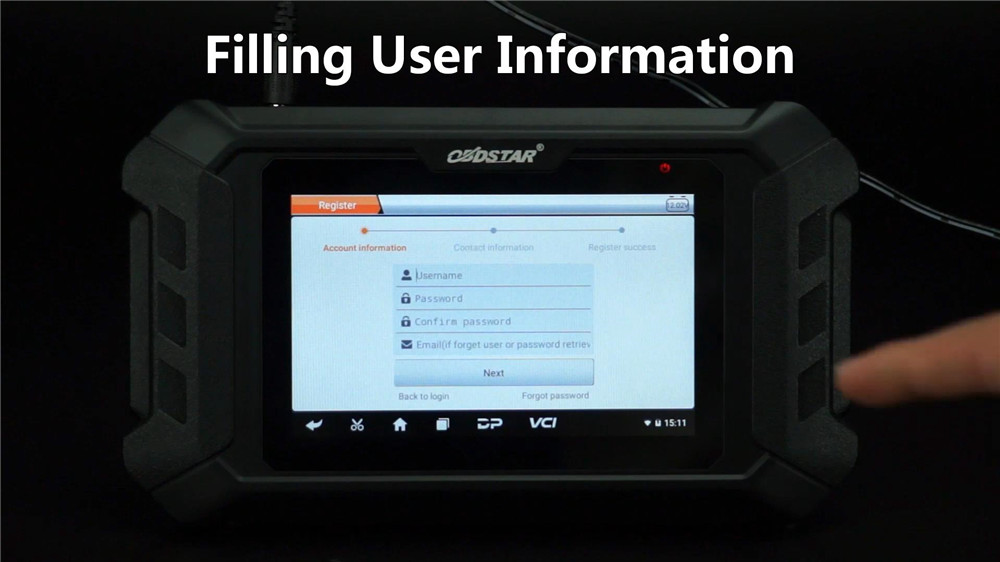
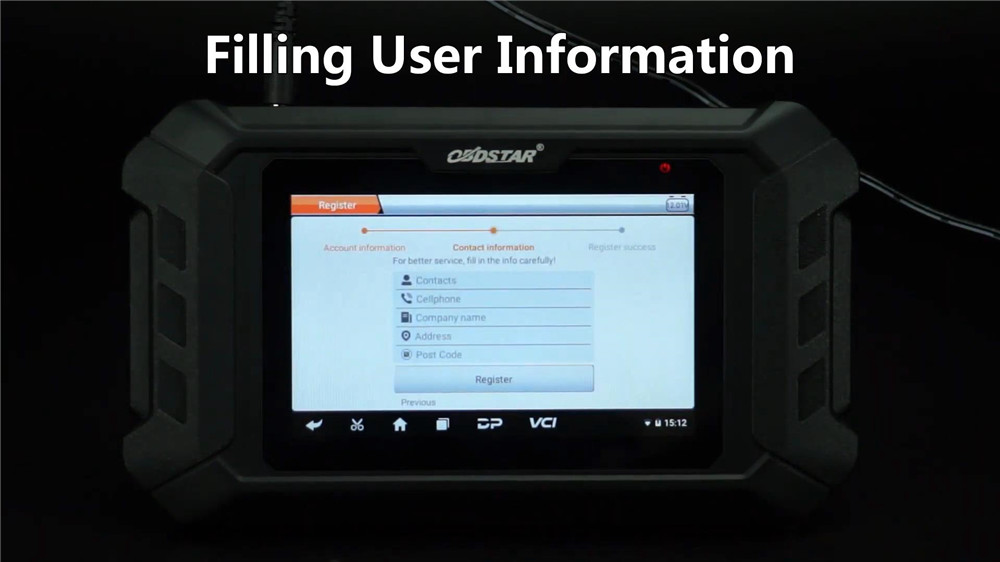
Registered successfully! Press “Login now!” to login in.

Part 2: How to upgrade Obdstar MS50?
Step1. Login in
Enter user name and password to login in.

Step2. Update software
Press “Return” button >> Upgrade >> Select all >> Bulk update
The progress bar on right will display all progress.
Upgrade completed!




Part 3: Manual & FAQ
Support center >> Manual/FAQ
To check introduction, diag notes, upgrade, others, remark & FAQ here.


Where to find your ID?
Press “TeamViewer”, slide to the left.


www.obdstar.co.uk
Email: sales@obdstar.co.uk
Tel&Whatsapp: +86 13983755934
After-sales Service
Customer Supreme Quality First . Welcome to visiting our webiste obdstar.co.ukProduct Warranty: 1 year
One Year for from the date equipment arrival
Free repair and maintenance service within one year
Free technical support by internet online or via phone
| Obdstar.co.uk After-Sale Warranty Policy | ||||
| Problem Details | Warranty Time | Treatment | Responsibility for Charge | Remark |
| Quality Problem | within 7 days after receiving package | Buyer: Submit a complaint(Mail to sales@obdstar.co.uk ) and Return the items to Seller's assigned address by EMS or Post. | Return Ship cost: Seller | Any costs because of customer's wrong operation leads to return will be responsible by the buyers. |
| Resend ship cost: Seller | ||||
| Seller: If can not repair,exchange a new one (Items must be in new condition with original packaging and accessories.) | Repair Charge: Seller | |||
| Replace Parts Charge: Seller | ||||
| within 8-14 days after receiving package | Buyer: Submit a complaint and Return the items to assigned address by EMS or Post for repairing | Return Ship cost: Buyer | ||
| Resend ship cost: Seller | ||||
| Seller: If can not repair,exchange a new one (Items must be in new condition with original packaging and accessories.) | Repair Charge: Seller | |||
| Replace Parts Charge: Seller | ||||
| within 15 days to 1 year after receiving package | Buyer: Submit a complaint and Return the items to assigned address by EMS or Post for repairing | Return Ship cost: Buyer | ||
| Resend ship cost: Buyer | ||||
| Seller: Repair it. | Repair Charge: Seller | |||
| Replace Parts Charge: Buyer | ||||
| Lost in the delivery | 30 days after shipping | Buyer: Submit proof to seller | New Product Cost: Seller | |
| Seller: Contact carrier to ask for Claimant and arrange another shipment to buyer | Resend Ship Cost: Seller | |||
| Customs Problem | 30 days after shipping | Buyer: Finish customs clearance when import | Customs duties or agent fees: Buyer | |
| Seller: Try to help buyer to finish customs clearance but not responsible on this. | ||||
| Delivery Problems: broken,incomplete, wrong address | within 7 days after receiving package | Buyer: Report to Seller,and sumbit Complaint to Carrier (DHL,TNT,UPS,EMS,etc..) in 7 days to get a Complaint number and send the number to Seller.After the seller's perpmit,return the full package in good condition to assigned address by EMS or Post. Caution: The Carrier will not accept Complaint after 7 days. | Return Ship cost: Buyer | |
| Resend ship cost: Buyer | ||||
| Seller: ask for compensation as per the Complaint number from Carrier ,not responsible for any losses after 7 days. | Repair Charge: Seller | |||
| Replacement Charge: Buyer | ||||
| Received wrong Items | within 3 days after receiving package | Buyer: Report to Seller,and return the full package in good condition to assigned address by EMS or Post in 3 days | Return Ship cost: Seller | |
| Seller: Arrange shipment for the correct items | Resend ship cost: Seller | |||
| Man-made Damage: such as update machine online, dismantle the equipment, and so on | within 1 year | Buyer: Report to Seller,and return the items for repairing to assigned address by EMS or Post | Return Ship cost: Buyer | |
| Resend ship cost: Buyer | ||||
| Repair Charge: Buyer | ||||
| Replacement Charge: Buyer | ||||
| Note: | 1. Warranty Policy only protects Main parts.Other parts are out of our warranty policy. | |||
| 2. Before return,please confirm with us. we will give you a shipping address once confirmming the problem. Buyer will be responsible for any risks or costs without our permission. | ||||
| 3. Buyer needs return the items by cheaper EMS or Post, or we can't get them because of restrict Customs Policy. | ||||
| 4. The Warranty Policy fits for all products except some products which state the warranty specially in description. | ||||
Shipping Warranty:
We usually ship products By DHL, UPS, EMS, TNT, China Post and Singpost airmail, Express order do not have phone number, would shipped by Yanwen Express.
For Portugal and Bulgaria and customers, we will send you by Yanwen Express to help you clearance.
DHL: 2-5 working days
UPS: 2-5 working days
TNT: 3-5 working days
EMS: 10-25 working days
Yanwen Express: 7-14 working days
China Post/Singpost: 7- 20 working days. At most 45 days.
For free shipping items, if 2 or more products the amount is above 110EUR or above 2KG is shipped by express( DHL,UPS or EMS) .
Attention: The address should be the same as Paypal address, If the address is difference,you can choose paid by Western Union or T/T, Click to our payment information
If you have not received the goods during the normal time, please contact us for checking the package status timely online or by email sales@obdstar.co.uk
1. Damaged tool Service: If the product you received has been damaged during the shipping, please report to local DHL office/Post office immediately and ask for damage proof, then contact our website customer service for exchange service.
2. Product Qualtiy problem for refund or exchange: If the product has any problems, please contact our customer service online within 7 days and return the item to us within 30 days upon the arrival.If you not contact us within 7 days and not return to us within 30days, it is considered as used and WE WILL NOT ISSUE YOU A REFUND OR REPLACEMENT.
3. Return Service: All returned items MUST BE in the original packaging and you need to provide us with the shipping tracking number, specific reason for the return, and also your order number. If the item needs repair, refund or exchange, please use simple airmail to ship back to us.
4. One-year warranty. If the item need repair, within one year, customers no need pay repair fee but need to pay both back and forth shipping cost. Over one year warranty, customer need to pay repair fee for repair.