How to Save Data (Turn on Data logging-Test car-Feedback data)
When it fails to communicate or program, please operate our procedures as follows.
Take a example for X100 PRO, X300M is the same way.
1.Connecting x-100pro-- Staring up x-100pro-Pressing “option”-Pressing “Data Logging”-Pressing “on-”Pressing ESC - Back to the main menu.
2.Operate the normal procedures to program auto key or mileage adjustment.
3,When it fails to program or adjust , power off the machine please.
4.Pull our TF card where there is a LOG file.
5. Send us the LOG file and our technical person can analyze the data for you.
Note: Every time you power off the machine, Data Logging is "OFF". So if you want to save the data next time, please follow the above procedures.
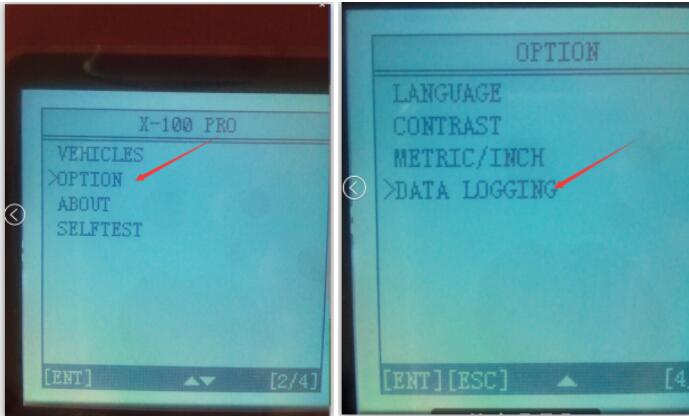
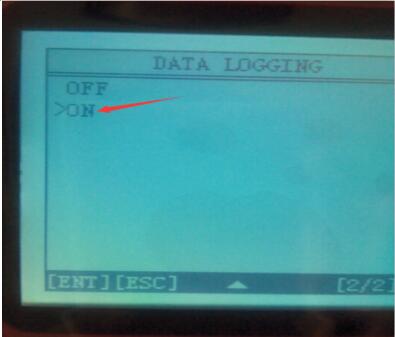
Welcome to feedback in time, we can do better!
www.obdstar.co.uk
Email: sales@obdstar.co.uk
Tel&Whatsapp: +86 13983755934